
|
Return to nfg.2y.net Games Division
Two images were lifted from Micomsoft's (Japanese) website The short version email Jeremy |
|
At the outset I should warn readers that this kind of review rapidly gets bogged down in jargon. As such, anyone not already familiar with the difference between S-Video, Japanese RGB and D-Terminal might want to consult a primer on the subject. May I recommend this one or perhaps this one?
The advent of the XBOX and GameCube marked the beginning of a most interesting era. Since their release, both of these consoles have officially supported what is known as progressive scan. This is a method of displaying an image on a screen far superior to what has been the normal means of doing so on consoles; interlaced scan. For more information on interlaced and progressive scans, I can recommend this article, which does an excellent job of explaining the subject. In short, progressive scan gives better image quality than interlaced. Admittedly, the Dreamcast, released much earlier than the two consoles named above, also supports progressive scan, but does so via means of a dedicated VGA adapter. To use this feature, it is necessary to replace the normal video cable with the adapter, which has a standard VGA port. Plug a computer monitor into the adapter, and you get what is arguably the best image quality of any console yet released, at a screen resolution of 640 x 480 pixels. The purpose of the adapter is to tell the Dreamcast to output a VGA signal. Certainly it is by this standard all others are judged.  The xselect-D4 The difference between the Dreamcast and the current generation of consoles is that it directly supports VGA. The XBOX and GameCube do not. Certainly they can output a progressive scan signal, however it's not intended for use with a monitor. It is intended for use with a progressive scan capable television, and as such they use component video cables to output the signal, and have no provision for using a VGA cable. The GameCube can also use the Japanese D-Terminal cable for the same purpose, but TVs equipped with D-Terminal in the West are few and far between. D-Terminal, incidentally, is component video with a different connector. So what you have here is the means of getting much better image quality than usual, and a significant number of console owners who want to make use of that feature, preferably on their computer monitors. Many of these individuals, and I count myself amongst them, had already been using our monitors to play console games, normally courtesy of a piece of equipment called a line doubler, or upscan converter, which essentially takes an interlaced video signal, and converts it to a progressive scan signal. Equipment to do this is normally very expensive, but a small industry sprang up to provide more affordable options. Available products ranged from the really rather bad (Redant's VGA Box), to the really rather good (Micomsoft's XRGB series). However there was nothing to feed the needs of XBOX and GameCube owners, who chafed at not being able to use their consoles' progressive scan capabilities. Inevitably, out came the circuitry diagrams and soldering irons and relatively quickly several component to VGA transcoders appeared on the market for the XBOX. These weren't really commercial ventures, but they did a brisk trade, and image quality was reported to be excellent. For the GameCube, around the same time an ingenious modification to the D-Terminal cable appeared, converting it into a VGA cable and again, owners waxed lyrical about the display. Commercial products soon followed, so that now, a cheap VGA adapter for the XBOX or GameCube is easy to find. The problem with these solutions is that they only work with progressive scan video signals. Most XBOX games support this, but not all, and the dashboard and DVD playback do not. On the GameCube, many games only support interlaced mode. This means that a lot of cable swapping and a second screen is necessary if the owner needs to display anything except progressive scan or if they own more than one console, though a VGA switch is a valid solution to the latter problem. I hate cable swapping, and that alone is sufficient reason for me to search for an integrated solution.  Plenty of ports Throw into the mix Sony's PlayStation 2. The release of Tekken 4 announced progressive scan support for the console, and a limited number of games have made use of it since. Actually, as the Linux kit demonstrated, the PS2 has always been capable of progressive scan, Sony just didn't see fit to advertise it, or provide the means to utilize it. My personal goal was to find some way of utilizing the best features of all my consoles, without having to do cable swapping, and using only one screen. For about a year I was forced to compromise, a tale that I have told elsewhere. What I really needed was something that would accept video input from more than one source, convert the progressive scan signals to VGA, and pass through interlaced signals for processing on separate piece of equipment. I already had a single input solution, Audio Authority's 9A62 component to VGA transcoder, which has happily serviced my XBOX for some time. The pass-through signal was fed into a Micomsoft XRGB-2 Plus. A review of the XRGB-2 Plus product is available here, and one covering the Audio Authority 9A62 is here. For some time, the community of console owners who are interested in such things have been wondering about the capabilities of something called the XSELECT-D4. Like the XRGB-2 Plus, the manufacturer was the Japanese company Micomsoft, who has a good reputation for producing highly capable equipment at a surprisingly low cost. Unfortunately all information on the subject is in Japanese, a language online translation software is notoriously bad at handling. As such, its precise capabilities remained a matter of speculation. Fortunately the photographs and diagrams that were available did seem to indicate that it was capable of what I wanted, so when the Hong Kong based exporter Lik Sang informed me that it was available, I paid a visit to this webpage and placed my order immediately. At the time of writing this is the only way to acquire the product, and I am informed that they are in very short supply. Certainly you're not going to be able to wait a while, and then amble down to the local Electronics Boutique to pick one up.  The package arrived promptly, and I lost no time getting it open. The photograph above shows what was in the box; the XSELECT-D4 itself, and accompanying it a miniature remote control that duplicates the functionality of the front panel buttons, a D-Terminal cable of pretty reasonable quality, a component to 21-pin RGB adapter, an extensive manual and a set of RCA audio cables. Unfortunately the manual is entirely in Japanese, but all labels are in English. Anyone with a modicum of knowledge regarding audio/video equipment will have little trouble assembling everything. Physically, the XSELECT-D4 is about the same height and width as a PlayStation 2, but a not quite as deep. The quality of the construction seems to be pretty good, much like other Micomsoft products I have used, and those have stood up to heavy usage. The XSELECT-D4 is best described as a progressive scan transcoder/switchbox with interlaced video pass-through. It's primary purpose is to accept progressive scan video signals via five separate inputs, and convert that signal to a 15-pin RGB output, basically VGA. Two of the inputs are located on the front panel. One of these is a D-Terminal (labeled Input 4), the other a Japanese RGB (aka 21-pin RGB). Both are capable of accepting 525i (D1), 525p (D2), and 1125i (D3) video signals. The latter two can be converted to a signal capable of being displayed on a modern computer monitor. The Japanese RGB port (labeled Input 5) can be configured for either RGB, or YUV, the latter for use with the supplied component to 21-pin RGB adapter. This is achieved through the system menu.  The rear of the unit has three inputs and two outputs. Two of the inputs (labeled 1 and 2), have both D-Terminal and Component Video ports capable of accepting 525i (D1), 525p (D2), 1125i (D3) and 750p (D4) signals. In both cases, only one of the two ports can be used at once. Input 3 has both a D-Terminal and a 15-pin RGB port capable of accepting the same signals as inputs 1 and 2. Once again, only one can be used, and it has to be configured correctly from the menu. To use the D-Terminal port, it should be configured as YUV. The 15-pin RGB can be configured for use with three types of synchronization. Sync on Green, Composite Sync, and separate Horizontal and Vertical Sync. Its purpose is not to act as a video pass-through for a computer, though it might work for a resolution of 640x480. All inputs have their own RCA audio ports.  Four buttons clustered together are used to display the status, change the screen ratio and navigate the system menu. The status button displays the input in use, and the horizontal scan frequency. The ratio toggles between three screen ratios (4:3, 4:3LB and 16:9) though in my experimentation this had no obvious effect. There are two output ports. Both are actually used simultaneously. The input signal is converted to both 15-pin RGB and D-Terminal, but is not otherwise changed. For example, a component video 525p exits as a 525p. Likewise an interlaced signal. This means that the 15-pin RGB can be connected to, for example, a VGA monitor, whereas the D-Terminal can be connected to something else. One example would be to a Micomsoft XRGB-2 Plus. More on this configuration later. At the front of the unit is a series of button. One is for power of course. Five are used to select which input should be used. Obviously only one can be used at a time. If the selected input has a progressive scan signal, a little light turns on.  Four buttons clustered together are used to display the status, change the screen ratio and navigate the system menu. The status button displays the input in use, and the horizontal scan frequency. The ratio toggles between three screen ratios (4:3, 4:3LB and 16:9) though in my experimentation this had no obvious effect. 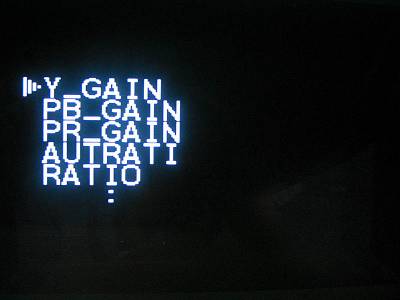 The menu itself is fairly extensive: Y_GAIN PB_GAIN PR_GAIN These allow the saturation of the three parts of the component video signal to be modified. AUTORATI - Enables/Disables the ratio button. RATIO - Switches between 4:3, 4:3LB and 16:9 aspect ratios. IN3_SYN - Switches input 3 between YUV, RGBSG, RGBCS and RGBHV video signals IN5_SYN - Switches input 5 between YUV and RGB video signals. OPTION - Enables/Disables the following menu options. POWERON - When switched on, the unit cannot be switched off. CH_OSD - When switched on, the input is displayed when selected. I have been unable to determine the purpose of the following options. The manual is, of course, in Japanese, and that is a language I am not familiar with. DEMO IN1_DEM IN2_DEM IN3_DEM IN4_DEM IN5_DEM These next two I was able to figure out. VSTART - Start line on the screen. VEND - End line on the screen. However the purpose of these remaining options remains unknown to me. SYNC_UP ATSY_UP H_SEP NOINPUT Experimenting with them revealed little. In evaluating the performance of the XSELECT-D4, the following configuration was used. An XBOX was plugged into Input 1 using Monster Cable's Component Video cables. A GameCube was plugged into Input 2 using a Nintento D-Terminal cable. A PlayStation 2 was plugged into Input 3 using Sony's D-Terminal cable. The 15-pin RGB output was connected to a four-port VGA switch box. The D-Terminal output and accompanying audio outputs were connected to the D-Terminal input port of a Micomsoft XRGB-2 Plus. The VGA output of the XRGB-2 Plus was connected to the VGA switch box. A set of Benwin flat-panel speakers were connected to the audio output of the XRGB-2 Plus. For comparison, a Dreamcast was equipped with a VGA adapter and it too was plugged into the VGA switch box. The display quality of this configuration is the standard by which all other consoles are judged. The monitor used was a Nokia 445Xi 21" monitor. In order to view interlaced signals, and hear audio, the XRGB-2 Plus was used with the D-Terminal input selected. The necessary input channel on the XSELECT-D4 was selected and the console turned on. For example, if I was starting a game on the XBOX, I would start with the VGA switch box set to display the signal from the XRGB-2 Plus so that I could see the Dashboard. As the boot process continued, and the light on the XSELECT-D4 lit to indicate the presence of progressive scan, the VGA switch was set to view output from the XSELECT-D4. The process is similar on the GameCube, and my single progressive scan enabled PS2 game, SOCOM: US Navy Seals. When using more than one console, it's a simple matter to switch input channels on the XSELECT-D4, and then set the VGA switch box to match. The real performance issue here is image quality. Before I started this evaluation, I tried to predict how the XSELECT-D4 would perform. My original system was configured as follows: XBOX: Component video cables connected to an Audio Authority 9A62, the pass-through going via a component to RGB adapter into an XRGB-2 Plus via the 21-pin RGB port. GameCube: Used a Nintendo D-Terminal cable connected to the D-Terminal input port on the XRGB-2 Plus. PlayStation 2: Japanese RGB cable to the corresponding port on and XRGB-2 (not Plus). The outputs from the XRGB-2, XRGB-2 Plus and Audio Authority 9A62 were connected to a VGA switch box. I figured that for interlaced video signals, I should expect some degradation, given the extra processing it would receive. For example consider the PlayStation 2. Originally it used a Japanese RGB cable connected to an XRGB-2 (not plus). Now the signal passes down a D-Terminal cable, through the XSELECT-D4, down another D-Terminal cable, through an XRGB-2 Plus, and from there to the monitor. All that extra cable and processing, I figured, would surely result in some loss in display quality. With regard to progressive scan, I had previously made extensive use of an Audio Authority 9A62 component to VGA transcoder connected to my XBOX. It's a simpler product with only one set of Component video inputs, also featuring a pass-through function that allowed me to view the Dashboard as well as the games. I really thought that I'd be lucky if the XSELECT-D4 matched its image quality. I was partly wrong. There must be some degradation in the image quality from an interlaced video signal, but at least with the PlayStation 2, it appears to be minimal. The video signal from the GameCube is not quite as good as previously but I was surprised it was as good as it was. The big surprise was the XBOX. The Dashboard actually looks better. This is probably because to view the same signal on the XRGB-2 Plus I had to use the Component video to RGB adapter that is supplied with it, and to be honest, it's only an adequate piece of work. Definitely not top quality. Micomsoft's products tend to be good performers, but the cables they supply are generally second-rate. The VGA cables they supply are, basically, crap. I was surprised when the D-Terminal cable they supply with the XSELECT-D4 proved to be pretty good. The real surprise was the progressive scan image. It is significantly better than I am used to from the Audio Authority 9A62. The color is deeper, richer. Graphics are noticeably crisper. The very first game I used to test progressive scan image quality was Halo on the XBOX. As those haunting Gregorian chants spilled from the speakers, my jaw literally dropped at the improvement in image quality. Subsequent XBOX games reflected this improvement and GameCube games and SOCOM on the PS2 displayed the same quality. Micomsoft is to be commended. Of course the acid test is a comparison with the Dreamcast VGA adapter. I did not honestly think that it would be equaled, and I was right. Looking at text and fine lines in both Halo, and Quake III Arena clearly showed that it is preferable by far to directly output a VGA signal as the Dreamcast does, rather than transcode a progressive scan component video signal to VGA. My major issue with the XSELECT-D4 is the lack of any means to adjust the screen position. Every time I switch consoles I have to adjust the image to get optimum size and location. It is not, to be honest, such a huge problem because after getting used to fiddling with the XRGB-2 Plus, it's become second nature. The incoming progressive scan signals have sufficiently different frequencies to affect the size and position of the image. These can be compensated for via the monitor's adjustments, but a better solution would have been to provide these from the system menu, with individual settings for each input. The XRGB-2 Plus provides this at least as far as the horizontal position is concerned, and it is an extremely useful feature. When the XRGB-2 Plus was released, it disappointed many people by not supporting progressive scan. I predict the XSELECT-D4 will disappoint many people because it doesn't support interlaced scan, beyond the pass-through feature. The market still needs a single unit solution that transcodes progressive scan, and upscans interlaced scan. I don't know it this is even possible, but a combination of the two products would be ideal, especially if the cost could be held at or below $250 US. To be honest my solution, an XRGB-2 Plus is probably too expensive for many console owners. Based on the correspondence I receive the cost of something like an XRGB-2 Plus represents a fairly significant outlay for many owners. Perhaps some kind of package deal would be the most feasible solution. The XSELECT-D4 and some kind of line doubler capable of accepting D-Terminal input, or component video input via an adapter. Redant does to a VGA box that accepts component video, but the only adapter I am aware of is the component to D-Terminal that accompanies the XRGB-2 Plus, and I'm by no means sure it works the other way. Redant isn't exactly renowned for the quality of their products either. At $189 US, the XSELECT-D4 is in direct competition with products like Audio Authority's 9A62. In fact, I can't think of another similar product at this price, and clearly the AA 9A62 is outclassed. Anyone who would acquire one of these would be better advised to purchase the Micomsoft product, if they could be made aware of it. For the gamer who owns just an XBOX, products like the X2VGA are clearly going to be a preferred acquisition. They're cheaper, do a good job, and most of the games support progressive scan. The GameCube or PS2 owner would probably be advised to eschew progressive scan altogether, and go for one of the cheaper line doublers, such as those produced by Redant, or if they have more money, and were aware of the product, the XRGB-2 Plus. The most likely purchaser is, to be honest, someone like myself, who owns more than one console, an XBOX and GameCube at the very least, and is familiar with the benefits of progressive scan. Buying a separate VGA  adapter for each console, at around $50 US apiece, and the necessity for two screens, one for each signal type, plus cable swapping makes the XSELECT-D4 worth considering, and such people will not be disappointed. adapter for each console, at around $50 US apiece, and the necessity for two screens, one for each signal type, plus cable swapping makes the XSELECT-D4 worth considering, and such people will not be disappointed.
|