
|
NFGgames Note: The images and information on this page are free to use but please link to this page if you do! |
|||||||||||||||||||||||||||||
|
As we saw in the video formats article there are significant differences in the different video formats. There are other differences too - one of the most significant is horizontal colour resolution, a factor that gets very little attention. It's a complicated issue,but in simplest terms boils down to this: All video formats except RGB combine a high resolution black + white image with a low resolution colour image. This works surprisingly well due to deficiencies in human vision, but it's fascinating to see exactly how bad the resolution can be. Here's some interesting numbers for you, showing best, worst and average horizontal resolution for different formats. Most surprising is the resolution for VHS cassette tapes - as low as 25 pixels!
* Sometimes - different colour combinations have different resolutions ** Sometimes - DVD quality can vary greatly *** Varies by aspect ratio, source, cabling, etc etc It is important to note these numbers are not across the entire screen, but are measured using the circle rule - a standard measurement in the video industry. The horizontal resolution is measured across a circle (not an ellipse) as wide as the screen is tall. This means the numbers on a widescreen TV may appear to be lower than a normal TV at first glance. The real story is shown below: According to the circle rule the widescreen horizontal resolution is for just over half the screen width, where the regular screen resolution is for three quarters. It'd not surprise me to find some manufacturers break this rule and give whole-screen measurements to make their displays seem better, but I have no evidence of this at all. 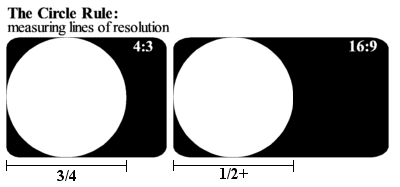
As you can see the 'lines of resolution' for a widescreen television represent only about half of the full screen's capable resolution. It's important to keep this in mind, or it will easily seem like a widescreen TV has lower resolution than a 4:3 unit - and this is obviously not the case. So how does component video fit into this? Well, that's complicated again. In theory component video is very nearly as good as RGB, but there are a few factors to consider. When considering DVD playback you have to remember that the signal is stored in a compressed fashion similar to the method used by composite video. Instead of a high-res Black + White signal with a separate colour one, DVDs use a high-res green signal and two low-res ones for red and blue. Kind of. Suffice it to say the signal is compressed in the same way a JPG is, and you can get nasty compression artifacts and impurities in the video. On the other hand if you start with an uncompressed live feed - for example the signal from a Playstation 2, Xbox or GameCube console - you can have a very high-res signal on all channels. Sounds pretty great, right? It's certainly better than any other video standard. Or at least, better than any other standard but RGB. You might wonder why component video was chosen instead of RGB for use in high-res consumer video applications, and the answer is pretty simple: Copy protection. The snake-oil salesmen at Macrovision can make your life more difficult by giving a broken signal that will confuse your VCR, so that you can't make a crappy recording of a crappy DVD. We're all pirates and Macrovision knows this. If they gave us RGB, which has been in use for tens of years, we'd all copy our DVDs and live happily with our disgustingly ugly pirated VHS copies, screwing them of money! Haw haw! Never mind that the idea is stupid, that's why we have component video. Using it instead of RGB makes your DVD player cheaper by about $0.02 and that's significant savings! On the other hand the price of your TV goes up with the extra equipment needed to decode this component signal. Don't forget - every time you encode or decode a signal you degrade the quality. While DVDs are already encoded and have to be unencoded at some stage for display on your monitor the live output from your games console is definitely degraded by the repeated en- and de-coding. The difference between component video and RGB isn't really significant, but it makes me grumpy when I consider how, for the sake of a stupidly-easy-to-bypass 'security' system and a few cents saved on our DVD players we're all shafted with inferior quality video. |
It can be hard to visualize how the image looks when you reduce your horizontal colour resolution, so please consider the following two images:   The first image is unreduced. The second has had the horizontal pixels reduced to a mere 25 pixels from 300 - an almost 92% reduction! The truth is it doesn't really look so bad, does it? This is a best case scenario. NTSC video unfortunately also includes such horrible things as poor tint control (which PAL doesn't suffer from) and video noise such as dot-crawl, where the fringes of high contrast objects seem to crawl up the screen. Please see this page for another example image and some history on how we got here. |